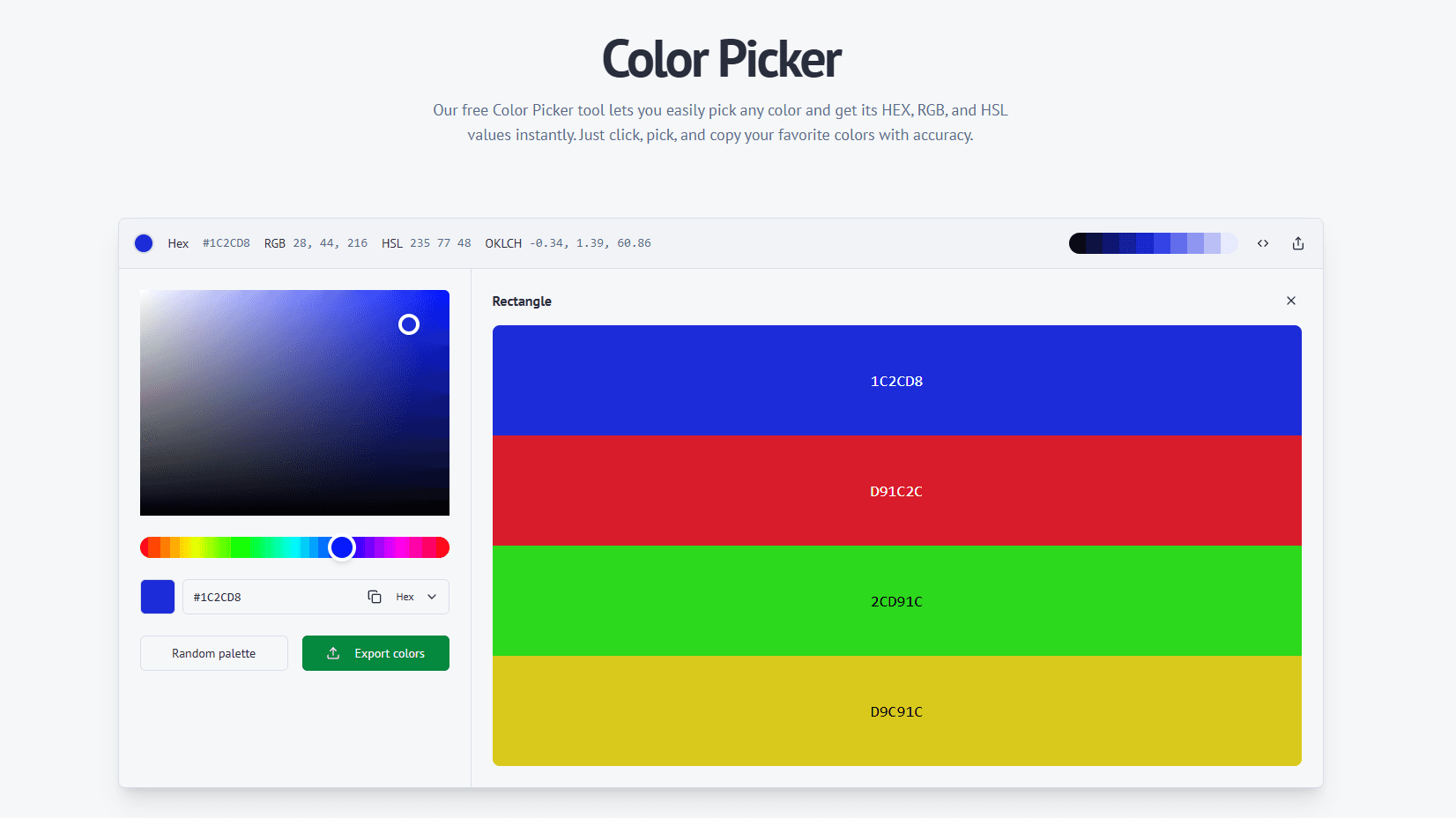
Best Color Picker Tools in 2025: Comparing imgToColor with Top Alternatives
When it comes to design, branding, or even casual creative projects, having the right color picker tool can make all the difference. Whether you're a graphic designer looking for an easy-to-use color picker or a web developer needing to extract RGB from an image, finding a tool that is accurate, user-friendly, and efficient is essential. This imgToColor.com review will compare color picker tools to see which one is right for you.
Why You Need a Free Online Color Picker?
A free online color picker allows you to extract precise color codes (like RGB, HEX, or HSL) from images or create custom palettes. They’re indispensable for designing websites, creating cohesive branding, matching colors for media, and experimenting with color combinations. They are considered some of the best tools for graphic designers because of their versatility.
ImgToColor is built for speed, security, and simplicity. It’s a powerful browser-based tool that handles everything on your device without ever uploading your images to a server, making it a powerful HEX and RGB color picker.
Key Features:
- Client-Side Processing: Your images are 100% private. All processing happens in your browser, ensuring total security.
- Instant Palette Generation: Automatically extracts a palette of dominant colors from any image.
- One-Click Color Codes: Get HEX, RGB, and HSL values instantly just by clicking on your image.
- Full Suite of Tools: Includes a powerful color palette generator online and converters for RGB to HEX, HEX to RGB, and more.
- Ad-Free & No Sign-Up: A clean, distraction-free interface that you can use immediately.
Pros:
- Completely free with no hidden costs or premium tiers.
- Extremely fast and lightweight.
- The most secure and ad-free color picker due to client-side processing.
- Intuitive interface perfect for both beginners and professionals.
Cons:
- Lacks cloud-based project saving or team collaboration features.
Top Alternatives in 2025
While ImgToColor excels at its core job, other tools offer different workflows and features.
2. Adobe Color
A professional-grade tool integrated into the Adobe ecosystem. It's excellent for designers already using Creative Cloud.
- Pros: Advanced color harmony rules, accessibility checks, and seamless sync with Photoshop and Illustrator.
- Cons: Requires an Adobe account and can be overwhelming for simple tasks. Many features are behind a paywall.
3. Canva Color Palette Generator
A user-friendly tool that's great for beginners and social media creators. It focuses on generating a shareable palette from an image.
- Pros: Very easy to use and integrates directly with the Canva design platform.
- Cons: Lacks precise, single-pixel color picking. Primarily for palette generation, not detailed code extraction.
4. Coolors
A very popular tool for generating color palettes quickly. It's fantastic for brainstorming and discovering new color schemes.
- Pros: Excellent for exploring random palettes, allows you to lock colors and adjust shades, and offers a Chrome extension.
- Cons: Its primary function isn't extracting colors from an image. The free version has limitations.
Comparison Table
| Feature | ImgToColor | Adobe Color | Canva | Coolors |
|---|---|---|---|---|
| Ad-Free | ||||
| No Sign-Up Required | ||||
| Precise Color Picking | ||||
| Palette Generation | ||||
| Advanced Features (Accessibility, etc.) |
Why ImgToColor Stands Out
While tools like Adobe Color are powerful, they are often more than what's needed for the simple, common task of grabbing a color from an image. ImgToColor excels by focusing on being the best at that core job. It's a hidden gem for users who need a quick, reliable, and ad-free tool to extract color codes and palettes without compromising their privacy. It's the most easy-to-use color picker for fast-paced projects.
Conclusion
Choosing the right color picker tool depends on your needs. If you’re looking for a straightforward, secure, and ad-free experience, ImgToColor.com is an excellent choice. For heavy integration with professional software, Adobe Color might be worth exploring. Regardless of your preference, having the right tool in your creative arsenal will make your projects more vibrant and cohesive.